Avast is an international company, known primarily for its anti-virus services. A service used by over 230,000 users online and counting. Aside from this, Avast has a plethora of facilities offered to the public, including VPNs, secure-web browsers, and Avast driver updater.
Although Avast may be known for its anti-virus, that boasts over 1 billion attacks prevented since its launch, that is not the aspect of Avast we’ll be discussing today.
Instead, we’ll be focusing on the Avast driver updater, a much lesser-known service of the company. And one that many people find extremely confusing.
Table of Contents
What is Avast driver updater?
It functions as an automatic driver updater that makes sure all your physical connections are up to date.
Drivers are an essential part of your device. They are what make the communication of the operating software and an external device possible.
Making sure that the keyboard, mouse, and even the speakers you are using, work properly.
Additionally, drivers can even help with streaming videos and connecting with your internet modem.
Avast driver updater makes sure that all your drivers are up to date. Subsequently allowing for your workspace to run optimally.
How to install Avast Driver Updater:
Installing the Avast driver updater is relatively easy. Simply follow the given download link. Keep in mind, however, as of now, this feature is only available on certain devices.
Namely, devices that run on Windows, have 256 MB RAM, 400 MB free disk space, a screen resolution 1024×600 and a stable Internet connection.
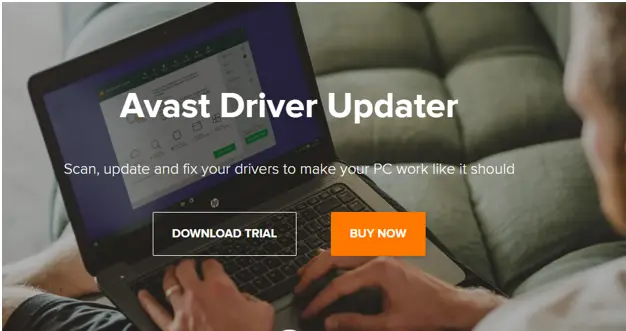
Once you have clicked on the link, the page will automatically take you to another page. On this page, you will be given additional instructions on how to complete the download. Additionally, this page also shows a short thank you message.
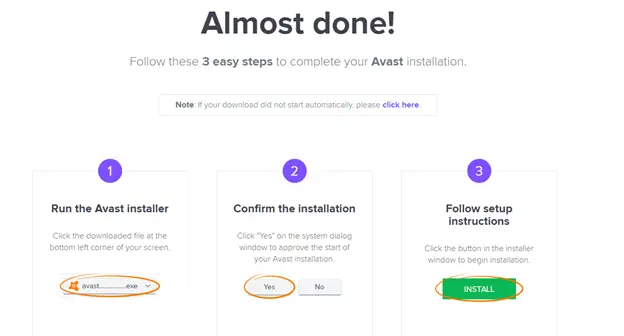
As of now, there are currently two ways to obtain this service. Either start a 30-day free trial and pay and the end of it or buy a subscription of the product beforehand.
There are three subscription options, $39.99 for 1 year, $79.99 for 2 years, and $109.99 for 3 years. Additionally, there is a 30-day money-back guarantee if you are not satisfied with the service.
Moreover, the full features of the service are only available in the paid versions. As trial versions go, Avast’s version is no different.
For the trial version, you are only able to search for outdated drivers and can not download them afterward.
Read more: Chromium won’t Uninstall: How to Get Rid of Chromium
Avast Driver Updater Review:
Interface:
The interface is extremely minimalistic and very intuitive. Everything is available at a glance, and you don’t need to be tech-savvy to know what’s going on.
There are a total of 7 different tabs available. These tabs include home, scan, results, options, restore, backup, and support. The movement through the tabs is brilliant.
The software starts you off at the home tab and moves you through the other tabs as the process continues.
The home tab contains some brief information about the software and has a start scan option.
Upon pressing this option, you are quickly moved to the scan section where the software searches for all the drivers in your computer that are currently in use.
Following this, the software then moves you to the results tab where it shows all the drivers it had found on the PC. Of course, after which, you are presented with the options to update your drivers.
Is avast driver updater safe?
The Avast Driver Updater has direct access to a file with 500,000 different types of up to date drivers. When you press the scan button, the software starts to find all the drivers currently being used on your device.
It then proceeds to compare said drivers to updated drivers and see if they are up to date. After determining which files are up to date and which are not, it leads you to the results tab where you are shown which drivers to update.
For now, there are a whopping 500,00 different drivers the device can find on your computer, with more drivers being added daily.
Additionally, download speeds are extremely high and are downloaded exactly from the authorized companies.
So, there is little risk involved when downloading drivers. However, the software does not show exactly how large the downloaded files are.
All in all the software safe to use. It further builds its credibility by being published by a well-known antivirus company.
More Features:
The driver also has a few more features under the “options” tab. Under this tab, you can find the “backup” and “restore” option. As suggested by their names, these options help with creating a backup of all detected drivers and restoring them in case something goes wrong.
These features are really useful if you don’t completely trust the software but would still like to try it out.
Simply create a backup of all the drivers the software detects and create a backup for yourself using the “backup” feature. After scanning and updating your device, if you are wary of the change, or simply do not like how your device behaves now, well don’t worry.
Just go to the “restore” tab and restore the backup that you had created just moments before.
Regardless of whether you trust the application of not, WE HIGHLY RECOMMEND MAKING A BACKUP of your drivers.
Sure, it takes up a bit of your time, but trust us. If something goes critically wrong because of a new driver you had downloaded through the app, you’ll want an old restore point around. Just in case.
Does Avast’s driver updater work on other libraries?
Unfortunately, no, the application focuses completely on drivers. This means Its functionality does not cover development libraries and environments.
These usually include extensions like .Net, MSV ++ Runtime, Oracle Java, etc.
Price of Avast Driver updater:
As of now, there are currently two ways to obtain this service. Either start a 30-day free trial and pay and the end of it or buy a subscription to the product beforehand.
The Avast Driver updater prices are split into three subscription options. Starting from $39.99 for 1 year, $79.99 for 2 years, and $109.99 for 3 years. Additionally, there is a 30-day money-back guarantee if you are not satisfied with the service.
Moreover, the full features of the service are only available in the paid versions. As trial versions go, Avast’s version is no different.
For the trial version, you are only able to search for outdated drivers and can not download them afterward.
You need to register Avast Driver Updater with a paid license to enable it to update your drivers.
The basic version of Avast Driver Updater costs just $49. But it provides subscriptions for only one device.
It does not offer subscriptions for multiple devices like Avast Internet Security, Avast Premier, or Avast Cleanup.
Although you can install the same licensed version on a maximum of 3 computers
Free Avast Driver Updater:
Driver Booster is the best free driver updater program. It’s compatible with all versions of Windows and makes updating drivers simple.
This is handy so you don’t have to click through so many windows when installing new drivers. Driver Booster works in Windows 10, 8, 7, Vista, and XP.
How to unsubscribe Avast driver updater:
You can also unsubscribe Avast driver updater using the following steps:
- On the Account Information page, scroll down to Settings.
- Click Manage next to Subscriptions.
- Click Edit next to the relevant Avast subscription, then click Cancel Subscription.
How to cancel a continuous subscription:
If you have already subscribed, then you can also unsubscribe using this step:
Open the My Subscriptions screen. Click Unsubscribe under the relevant subscription.
How to get refund:
Avast allows you to cancel the license and refunds your money within 30 days of subscription. You can use the following steps to refund your money.
- Go to Avast official website.
- Now, you need to move to the sales and refund section.
- Provide the information there.
- Ensure that the ID is the same that you used at the time of purchase.
- Wait for the customer service response to confirm your request for a refund.
How to uninstall Avast Driver Updater (step-by-step):
To uninstall Avast Driver Updater from your PC follow these steps:
- Log into Windows as a user with administrator permissions and ensure no other application or antivirus software is running on your PC.
- Right-click the Windows Start button and select Apps and Features from the menu that appears.
- Ensure that Apps & Features is selected in the left panel, then click Avast Driver Updater, and select Uninstall.
- If prompted by the User Account Control dialog for permissions, click Yes.
- Wait while uninstaller removes Avast Driver Updater from your PC.
- Avast Driver Updater is now uninstalled from your PC.
Pros and cons of Avast Driver Updater:
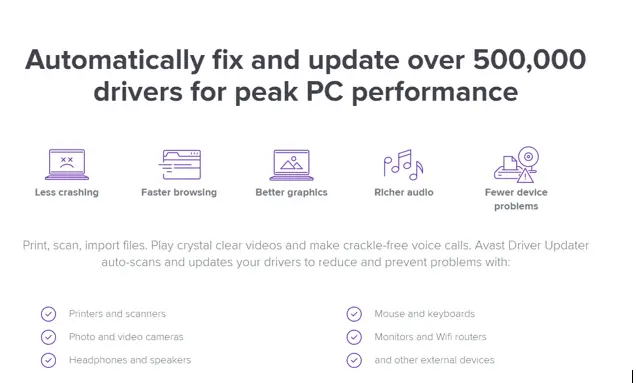
Pros:
Avast provides Automatic driver checks. It also has the ability to backup and restore. It has low resource consumption.
Avast Driver Updater also provides a 30-days money-back guarantee. Its interface is easy to use and overall the system is simple and anyone can use it.
Cons:
Besides its many benefits, Avast Driver Updater has also some drawbacks. It does not come with a free version. Avast Driver Updater provides only a trial version that provides no updates.
It does not provide any support for macOS, Linux, iOS, and Android. Avast Driver Updater does not display driver source. It has a Semi-automatic driver installation. It has Fewer features compared to similar software.
Final Verdict
Besides these drawbacks, Avast Driver Updater overall provides many benefits.
Although it is not free, it provides 30 days trial version for the users to have an experience of the system. It provides a money-back guarantee. Thus Avast Driver Updater provides a good experience to users and comes with many benefits to users.
