The logo is the face of a blog or web service, isn’t it? Even if you can create an image, it is not easy to shape it. To create a free and easy logo for your business, you don’t have to do extensive research on the internet. You just have to use DesignEvo, a powerful online logo maker.
As long as you use Windows, Linux, or Mac, you can run on IE, Firefox, Chrome, or Safari. With this powerful logo creator, you can think about having your own logo. This online software is a powerful, very easy logo creator, which also contains more than 10,000 ready-to-use templates.
Table of Contents
Why DesignEvo?
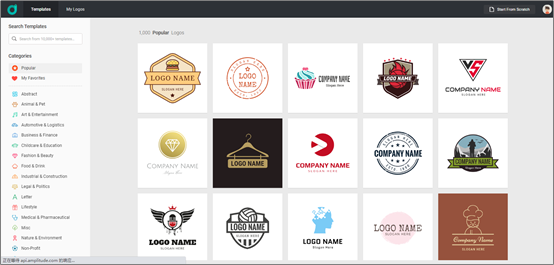
Obviously, your imagination and creativity will come into play with the help of it, just as a professional designer would do with classic tools such as Illustrator. With the free version, you can download your logo and use it on the web very quickly. It is ideal for your website, blog, social networks, or even business level.
More than 10,000 logo templates
All templates are generic logos designed by the DesignEvo team. You can use them only by changing the text, shape, and color. Therefore, DesignEvo has become the best logo online software for beginners.
Even if you haven’t used this kind of software, DesignEvo’s simple interface will get you started right away. In addition, if you choose a paid plan, you can use the logo for commercial purposes.
You can master its working principle within a few minutes without learning any tutorials.
No need to install
DesignEvo is a web tool on the cloud, so you don’t need to install any software on your computer. You can use the service by logging in from the official page of DesignEvo.
Easy to use
To start to use it, you can create an account with your Facebook, Gmail, or personal email. The tool also allows you to search in the popular or favorites section. Then you will come to the templates. Keep looking until you find the one you like the most.
There are different categories in the menu on the left. It offers you: Art and Entertainment, Food and Drink, Lifestyle, Environment, Travel, etc.
Commercial use is also possible
The logo design created by DesignEvo can be used for “commercial use.” What is commercial use? To be used for commercial purposes by the user to gain profit. It’s OK to use the logo design to carry out sales activities like selling products. One thing to note is that if you do not own the copyright of the logo design, you cannot use it for commercial purposes.
DesignEvo’s 4 Major Functions
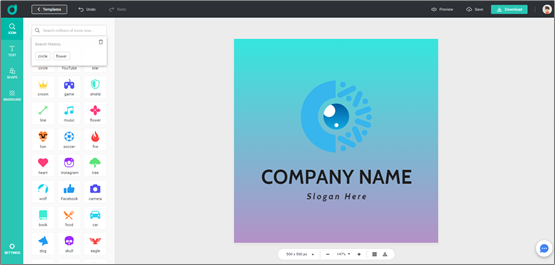
Schemas
Millions of schemas are arranged in categories. You can use the search option to search for the icon you want and combine it with the text. Click on the image and add it to your project for processing. When selecting a pattern, you can change the color, adjust the angle and opacity.
Text
You can create a name or slogan in the text, or you can select a font in the “Classic” tab, or go to the “Art” tab to select pre-made, more colorful patterns. In addition to font and size options, you can also enable or disable options such as bold, italic, and uppercase and set line spacing and curves.
Shape
The shape is related to the icon to a certain extent, but there is no search option for the shape, and the number is small, so when you customize the LOGO, you can directly search for the icon option according to your needs.
Background
Finally, you can change or disable the background of the entire project. The two-color gradient option is also a good choice because you can use the pre-made gradient template and change the two colors yourself.
5 steps to Use DesignEvo
The operation of DesignEvo is very simple, so anyone who is accustomed to operating a personal computer can easily create a logo. We will explain each procedure in detail.
We will explain the following five steps.
- Register
- Select your favorite logo from the logo creation screen
- Enter your brand name and subtitle
- Customize the design
- Download logo
1. Register
First, let’s register for DesignEvo. Access the official website, and click Register. If you have a “Facebook” or “Google” account, it’s easy to log in using that account. Registration is completed by answering two simple questions. When you’re done, you can start using DesignEvo right away.
2. Select your favorite logo
Select a logo from the logo templates. The logo can be narrowed down by selecting the category on the left or entering keywords in the text area on the upper left. Or, if you find a template that looks good, try hovering over it. You can search for more samples that are similar to that sample by clicking ” Similar. “
3. Enter the brand name and subtitle
After selecting the template, enter the “brand name” and “subtitle”. Alternatively, if you don’t have a template that matches your image, you can create your logo from a blank slate by clicking Start with Scratch in the upper right corner.
4. Customize the design
Customization starts with the logo specified for customization in 2-3 displayed on the right side. Here, you can freely change the background color, the characters, font, size of the placed text, and the icon mark’s type, size, and color scheme. Customize your design by changing the tint of your design, changing the background color, or adding new shapes.
5. Download the logo
When the logo design is complete, click “Download” in the upper right corner. After saving, click the ” Download ” button to display the download screen. If you click ” Download low-resolution free logo ” here, you can download a low-resolution image of 300x300px.
Here, select one of the “Free,” “Basic,” and “Plus” plans. If you want to use it for commercial purposes, select “Plus” and make a payment.
DesignEvo Price
Free Package
DesignEvo has a completely free version, but its functions are very limited. You can download 300×300 px .png and .jpg logo files for free.
Basic package
DesignEvo basic package fee is $24.99. The logo can be downloaded as a JPG file with a transparent background and a resolution of up to 5000×5000 px.
Plus package
It is only $49.99. You can save the logo in the most popular vector format.
Summary
Do you still think logo design is expensive and complicated? Can’t find any inspiration? DesignEvo is here for you. This time, we thoroughly explained “DesignEvo”, which allows you to create fashionable logo designs. Non-professional designers can easily create all kinds of logos with DesignEvo.
If you want to use it for commercial purposes, you need to pay for it, but you can create it for free, so it is recommended that you first try what kind of logo design you can make. After making the logo, if it looks good, you can pay for it. If it is subtle, you can save it for free and create it when you feel like it. Please try DesignEvo once!
