Let’s be honest about this. You’re a scientist. A pioneer. The work you do on a daily basis makes Archimedes and Newton look like a couple of JAG’s. You mold and transform data and numbers into useful information. The amount and type of information that is incomprehensible to mere mortals like me.
Of course, you take care of that information. Yes, you and your job are quite remarkable. But you realize something that isn’t remarkable: the portable computing device that you’re using right now, whether you’re reading this article on it or you have it playing something on Netflix in the background.
There’s nothing wrong with it, it’s just a regular Laptop.
But regular laptops are for regular people and, as we have already established, you are not a regular individual. You can’t use a spoon to dig a hole now, can you?
So now we agree that you need an upgrade on your laptop. But now we have a new problem: what laptop to get? I mean, a scientist like yourself has much, much better things to do than spend their time googling different laptops and their specs.
Table of Contents
Hardware Guide
That, my remarkable friend, is where I come in. Below is a simple hardware guide that will tell you all that a data analyst like yourself will require from a laptop in terms of specifications. Now, without further ado, the things that someone in your line of work requires in a laptop.
CPU
First of all, we have the CPU i.e. Central Processing Unit. In simple words, the CPU is the brain of the device. Its function is to provide the instructions needed to perform and operate multiple applications and processes.
The faster and better the CPU of a laptop, the faster it sends instructions, the faster a laptop carries out all its functions. For a data analyst that is dealing with different batches of often large data at a time, efficiency is of the essence. So, a fast CPU is a must for any laptop a data analyst is looking to purchase.
Motherboard
Then we have the Motherboard. The motherboard functions as sort of the spine or the backbone of the device, as it connects all the other parts of the device together, either directly or through cables.
Other than the overall greater component quality, a motherboard is essential for data analysts because, due to increased power phases and the components, it increases the overclocking ability of the laptop i.e. running a component at a higher speed than it was originally intended to run at (CPU, GPU, etc.).
Additionally, it gives you more USB ports, more PCI lanes, and better heatsinks i.e. passages for the passing of excess heat built up during the use of the laptop, ensuring the speed of the laptop remains consistent.
RAM
The RAM is the form of computer memory where machine code and work data are stored. In RAM, information can be accessed, read, and changed almost instantaneously, regardless of the physical location of that information inside the device.
The speed of the RAM is directly proportional to the processing speed. The higher the RAM, the higher the rate at which information is distributed to the components of a laptop. This provides a fast processer with a more effective chain of communication with the other components. This increases the overall efficiency of a device.
SSD
The SSD (Solid State Drive) is a mass storage device. It assists in the reading and writing of data, and it preserves data and information stored even in the absence of power. Most of us are familiar with HDDs (Hard Disk Drive). However, SSD’s have now replaced the HDD in all state-of-the-art laptops.
Although the HDD is less expensive, that is the only edge it has on the SSD, which is faster, lighter, less likely to be damaged, causes no noise (no moving parts, hence the name “solid” state drive), and consumes less power than the HDD. Especially when it comes to the speed component, SSD’s are much faster than HDDs and run applications much smoother.
Battery
The Battery supplies power to the device without a power connection, providing that it has been charged prior to the use of the device. Batteries can provide power to laptops for multiple hours on end, depending on the specifications of the laptop and the size of the battery. The larger the size of the battery, the more time it can supply power to the Laptop.
There you have it, my friend. A list of all the things you should be looking for in any laptop you purchase. Now, although I have told you what to look for in a laptop, that’s not all I will tell you because, frankly speaking, that isn’t enough for me to get paid.
Best Laptop for Data Analysis – A Detailed Market Review
So, following the hardware guide, I will be recommending the seventeen best laptops on the basis of said hardware guide in descending order. Here are the seventeen best Laptop options for Data Analysis, as of December 2021. (Specifications and prices mentioned are for the fully maximized version of all of the devices).
1. Lenovo ThinkPad P17

If you are looking for an all-encompassing device with no flaws that will run smoothly and carry out all your tasks flawlessly, this is the device you are looking for. This is the definitive Holy Grail of all Data Analysis Laptops. The Lenovo ThinkPad P17 Mobile Workstation.
A device with specifications so absurd that it is nigh-impossible to make an objective case for any other laptop as the best. 128 GigaBytes of RAM and 4 TeraBytes of Internal SSD. Combine that with Intel Xeon W-10885M Chip (5.30GHz with Turbo Boost, 8 Cores, 16MB Cache) and a 6 Cell Li-Ion Battery that provides more than 10 hours of battery life, and you have the single most powerful Workstation Laptop on the face of the planet, and the best laptop for data analysis of any kind.
However, as a consequence of being the best, the full maximum specification version is also the most expensive entry on this list, with the price exceeding eight thousand dollars. However, if you ask me, that is money well spent, because there is literally nothing that this bad boy can’t do.
Specifications:
- 128 GB RAM
- 4 TB Internal SSD
- 10th Generation Intel Core i9 -10885H Processor
- 17.3-inch UHD Anti-Glare Display
- 6 Cell Li-Ion Battery
| Pros | Cons |
| Best workstation out there | No touch screen |
| Above-average battery life | Not the flashiest design |
| Insane performance | Slightly heavier than normal workstations |
| High benchmark score | |
| Brilliant screen |
2. Dell Precision 7550 Workstation

Though not as mind-boggling as the previous entry, the Dell Precision 7550 is nothing to be sneezed at. Also not mind-boggling is the price of this device, starting from around seventeen hundred dollars.
It contains an impressive 128 GigaBytes of RAM, the ideal laptop for Data analysis. Adding to that up to 6 TeraBytes of Internal SSD Storage, which is excellent for processing and storing information faster.
Eight Core Intel Xeon Chipset does not hurt either, as it is one of the best in the business. Combining all of those factors and you can have the best laptop for data analysis in the market. All in all, a fantastic device for scientists and data analysis.
Specifications
- 128 GB RAM
- 6 TB Internal SSD
- Eight core Intel Xeon Processor
- 4K Display
| Pros | Cons |
| Huge discount and free shipping if purchased from Dell website | Highly expensive |
| Insane processing power | Underwhelming keyboard layout |
| Mesmerizing display | Lower benchmark score than the previous model |
| Plenty of Ports |
3. Alienware m17 R3

The first gaming laptop that makes its appearance on this list, and yes, I said the first which insinuates more to follow. Now I know you may have questions about a gaming laptop functioning for data analyses. And I assure you: gaming laptops are for nerds of all kinds, whether they like to game or crunch numbers.
Also Read: Best Gaming Laptop Under $700
And it makes sense when you think about it. Gamers need high specs to run high-end games, analysts need high-end specs to crunch information and run high-end programs. 32 GigBbytes of RAM, 4 TeraBytes of internal SSD storage, and the Intel Core i9-109080 HK processer, analysts will have no problems running their numbers and programs on this device.
The only drawback would be that it does not have a particularly impressive battery performance and is slightly overpriced.
Specifications
- 32 GB RAM
- 4 TB Internal SSD
- 10th Gen Intel Core i-9 Processor
- 17.3-inch HD Display
| Pros | Cons |
| Good port selections | Overpriced |
| Ridiculous performance | Low battery life |
| Multiple configuration options | The design may not be for the average user |
| Sensational aesthetic | |
| Great discount if purchased from the parent website |
4. Razer Blade Pro 17
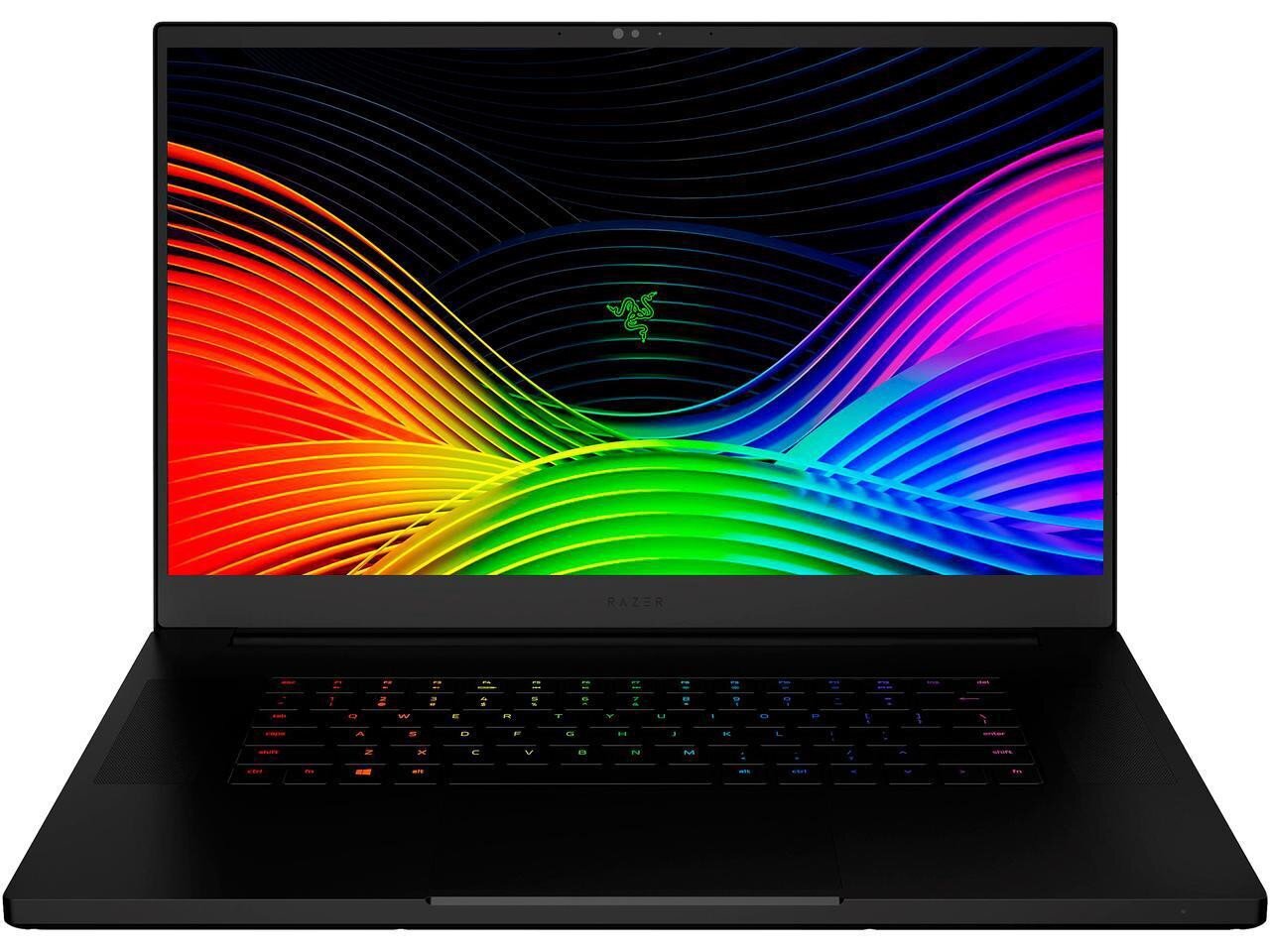
Another gaming laptop, the Razer Blade Pro 17 is the pinnacle of gaming laptop design. Not that that’s what you’re looking for, but a nice-looking laptop doesn’t hurt. And trust me, its specifications are nothing to sneeze at either.
32 GigaBytes of RAM and 1 TeraByte of Internal SSD storage, along with a 5.1 GigaHertz, Octa-core Intel Core i7-10875H chipset makes it one of the most powerful and suitable laptops for both gaming and data analysis.
Again, like the previous entry and the majority of gaming laptops, they are not impressive in terms of battery timing and are slightly overpriced.
Specifications
- 32 GB RAM
- 1 TB SSD
- 10th Gen Core i7 Chipset
- 17-inch 120 Hz Display
| Pros | Cons |
| High-quality build | Expensive |
| Easily portable | Louder than normal fan noise under heavy loads |
| Long battery life | |
| Excellent Display |
5. MSI GT76 Titan

Yet another gaming laptop, the GT76 Titan is a fantastic option for data analysts. It has one of the rather unique groups of specifications, with a 3.6 GHz Intel Core i9-9900K eight-core CPU, 64GB of DDR4 RAM, two 512 GigaByte M.2 SSDs, paired with a 1TB 7200 rpm HDD.
The desktop-class CPU is what makes it so viable for data analysts. However, it is one of the pricier laptops on this list, with the maximum spec version being four thousand and six hundred dollars.
Specifications
- 64 GB RAM
- 2 TB SSD
- 9th Gen Intel Core i-9 processor
- 17.3-inch 4K display
| Pros | Cons |
| Outstanding performance | Loud fans |
| Impressive battery life | Gigantic in size |
| Brilliant speakers | Heavy and not very portable |
| Overclockable processor | Requires multiple (2) power adapters |
6. MSI W65 9TM

We return to workstations with MSI’s second entry on this list. 32 GigaBytes of RAM, 1 TeraByte of Internal SSD storage, Intel Core i9-9880H processer, all-sufficient to run any programs and numbers that scientists and data analysts run.
Adding to that a 4K display and a more than decent battery performance, and this is a very suitable option. The fully specced out version is slightly overpriced at the north of four thousand dollars, but it is a recurring theme in most of these laptops.
Specifications
- 64 GB RAM
- 1 TB SSD
- Intel Xeon CPU
- 82 Whr Battery
- 15.6-inch UHD Display
| Pros | Cons |
| Slim and portable | Overpriced |
| Beautiful display | |
| Good battery life | |
| Outstanding performance |
7. Lenovo ThinkPad P1

Carrying the Xeon processing unit, 32 Gigabytes of Ram, and 2 TeraBytes of Internal SSD storage, the Lenovo ThinkPad P1 is built for processing large amounts of data and running complex programs, making it the ideal laptop for data analysis. Its performance is outstanding; however, the battery life isn’t.
In addition to this, there have been complaints about the brightness, or lack thereof, of the screen and reports. However, in terms of pure performance and all things considered, since it costs only a little over three thousand dollars, this is still a very viable option.
Specifications
- 32 GB RAM
- 2 TB SSD
- 8th Gen Intel Xeon Processor
- 15.6-inch 4K UHD Touch Display
| Pros | Cons |
| Lightweight and sleek | Overheating issues |
| Portable | Poor battery life |
| Great performance | Brightness issues |
| Delightful 4K display | |
| Outstanding keyboard |
8. MacBook Pro (16 Inches)

Finally, we’ve made it to an Apple product. Seems like you can’t make a list about technology without an Apple product making its way onto it. I’ll be honest, I have something of a bias against Apple products generally.
However, when it comes to the MacBook Pro, even my bias cannot deny the fact that this is a fantastic piece of technology. With a maximum memory of 64 GigaBytes of RAM and 8 TeraBytes of maximum storage, coupled with the 5.0 GHz 8‑core Intel Core i9 processer, this laptop is an absolute beast, both in specifications and performance, and will perform all that is required of it.
However, being Apple, this fully specced out version will be expensive, as the base version is two thousand eight hundred dollars, so with 7 additional Tera Bytes of storage and four times the RAM, this would easily exceed four thousand and maybe even five thousand dollars.
Specifications
- 64 GB RAM
- 8 TB SSD
- Eight core Intel i-9 Processor
- 100Whr Li-ion Battery
| Pros | Cons |
| Sleek design | High price |
| Great battery performance | Hard to repair |
| High-quality speakers | Connectivity issues |
| Consistently high performance |
9. ThinkPad T15

As you may have assessed by now, Lenovo is pretty good at this workstation thing. Here, we have another quality device from Lenovo. Packing 48 GigaBytes of RAM, 2Tera Bytes of SSD Storage, and the 10th Gen Intel Core i7 processor, making it extremely suitable for heavy programs and data analysis.
Specifications
- 48 GB RAM
- 2 TB Internal SSD
- 10th Gen Core i7
- 15-inch 4k UHD Display
- Li-Ion 57Whr Battery
| Pros | Cons |
| Touch screen | Price increases exponentially with higher specs |
| UHD Display | Very closely resembles its predecessor i.e. the ThinkPad T590 |
| Rapid Charge | |
| 2 Thunderbolt 3 ports and an SD Card Reader |
10. ROG Zephyrus G15 GA503QR-HQ099RS

Another gaming laptop, this particular iteration of the ROG Zephyrus is perfect for heavy programs and data analysis.
With the powerful AMD Ryzen 9 5900HS Processor (3.1 GHz – 4.5 GHz), a maximum of 40 GigaBytes of RAM, and 1 TeraByte of internal SSD storage, it is an extremely fast laptop that is designed to carry immense loads even when undergoing the heaviest of processes. Excellent choice for data analysts.
Specifications:
- AMD Ryzen 9 5900HS Processor 3.1 GHz
- 15.6-inch WQHD 16:9 anti-glare display
- 40GB RAM
- 1TB SSD
- 90WHrs, 4S1P, 4-cell Li-ion
| Pros | Cons |
| Outstanding 165 Hz QHD display | Demanding loads may cause high temperature |
| Powerful hardware | Lack of a webcam |
| Excellent speakers | Creaky noises in the chassis |
| Competitive price | Rather noisy turbofans |
| Excellent battery life |
11. MSI GS66 Stealth

An impressive gaming laptop, the GS66 Stealth is an apt device for data analysts. 64 GigaBytes of RAM, with 8 TeraBytes of Internal Storage and the Intel Core i9 – 10980HK processer, this particular deice puts up these almost cartoonish specifications in under three thousand and five hundred dollars, making it the perfect gaming and data analyzing “budget” laptop.
The word budget is to be used in reference to other Workstations and gaming Laptops, as three and a half grand on a laptop isn’t exactly a budget option.
Specifications
- 64 GB RAM
- 8TB Internal SSD
- Intel Core – i9 10890 HK chipset
- 15.6-inch screen
- 99.9 Whr Battery
| Pros | Cons |
| Fantastic screen | Occasionally requires manual GPU tweaking |
| Perfect laptop for data analysis specs | Loud fan noises |
| Clean design | Not the best keyboard feedback |
| Very reasonably priced |
12. Lenovo ThinkPad P14s

Another entry from Lenovo’s ThinkPad series is different from the others in that this is the most compact of all of Lenovo’s workstations.
However, much like Mike Tyson, its relatively smaller size is not to be associated with a lack of ability. With 48 GigaBytes of RAM and 1 TeraByte of Internal SSD Storage and 10th generation Core i7 Chip, it does not compromise in its performance in any way, shape or form.
Specifications
- 48 GB RAM
- 1 TB Internal SSD
- Intel Core i7 – 10510U
- 14-inch FHD Display
- 3 cell Li-Ion 50 Whr Battery
| Pros | Cons |
| Compact size | No 4k screen |
| Excellent hardware | Not so great webcam quality |
| Very favorable price | No Thunderbolt 3 port |
| Great keyboard |
13. Dell G7 17

Th next entry is a Dell gaming Laptop that falls towards the cheaper side of gaming laptops but still provides excellent performance. The G7 17 gaming laptop contains 64 GigaBytes of RAM and 2 TeraBytes of Internal SSD storage, which results in performance that is better than most of the devices in its price range.
Specifications
- 64 GB RAM
- 2 TB SSD
- Intel Core i7 – 10750H processer
- 17.3-inch FHD Display
- 6 cell 97Whr battery
| Pros | Cons |
| Above-average performance | CPU temperatures are relatively high |
| User-friendly price | Rather heavy for a laptop |
| Thunderbolt 3 and an SD Card reader | Below-average battery life |
| High-quality webcam | Not the greatest screen quality |
14. Lenovo ThinkPad T490

I’m getting sick of Lenovo at this point. How can you be so good at making workstations? As Drake once said: “Like a blind man, you gotta hand it to me”, you have to hand it to Lenovo.
With the ThinkPad T490, much like the P14s, Lenovo has created a compact workstation that is still powerful enough to carry out heavy workloads with apt performance. This version of the ThinkPad comes equipped with 48 GigaBytes of RAM, 1 TB Internal SSD storage, and a Core i7 processer.
Specifications
- 48 GB RAM
- 1 TB Internal SSD
- 14-inch QHD Display
- 50 Whr Battery
| Pros | Cons |
| Chargeable with Type C charger | No power bridge support |
| Robust and compact | No SD Card slot |
| Classic and durable design | Reflective display |
| Above-average CPU performance | Increased power demands |
15. ASUS ProArt StudioBook Pro X

The first and only entry from ASUS on the list, this device with a rather interesting (and by interesting, I mean needlessly lengthy) name is packed with all the essentials needed for any data analyst. 64 GigaBytes of RAM, 4 TeraBytes of Internal SSD storage, and an Intel Xeon chipset, this laptop is loaded and is excellent at handling large tasks.
Specifications
- 64 GB RAM
- 4 TB Internal SSD
- Intel Xeon E-2276M Processer
- 17-inch FHD Display (16:10 Aspect Ratio)
- 95 Whr Li-Ion Battery
| Pros | Cons |
| Thin and light | Not the best keyboard |
| Excellent screen | Only One thunderbolt 3 port |
| Fantastic internal hardware |
16. Lenovo P15

At this point, if you’re a scientist, just go into a Lenovo store, close your eyes, put your hand on a laptop, and chances are it’s a suitable laptop for data analysis. As is the Lenovo P15. With 64 GigaBytes of RAM, 2 TB of Internal SSD storage, and an octa-core Intel Core i7 processer, is an excellent option for scientists.
Specifications
- 64 GB RAM
- 2 TB SSD
- 10th Gen Core 19 Processer
- 15.6-inch 4K Display
| Pros | Cons |
| Great keyboard | Expensive |
| Good display | Heavy hardware |
| Lightning-fast performance, both CPU and GPU | Battery life leaves a lot to be desired |
| Multiple ports | Loud fans |
17. HP Zbook 15V G5

Another budget laptop with a ridiculous name (do these people not know how word of mouth works?), the HP Zbook 15 G5 (and breathe) comes with 32 GigaBytes of memory, an internal 2 TeraByte SSD and a Core i7 chipset. Not as powerful as the rest of the entries on this list, but certainly powerful enough to be a serviceable laptop for data analysis.
Specifications
- 32 GB RAM
- 2 TB SSD
- Core i7 8750H
- Li-Ion 90Whr Battery
| Pros | Cons |
| Multiple resolution options | Privacy screen too dark |
| Snappy keyboard | Larger and heavier than normal laptops |
| Excellent audio | |
| Toolless access for upgrades |
